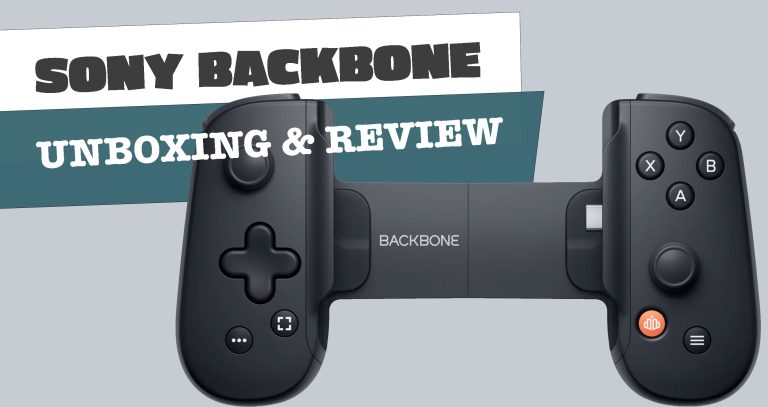While Dropbox may be a powerhouse in online file storage, Google has quickly taken advantage of the technology, and making the service completely free to those registered on Google. If you’ve never stored files online before, you’re missing out on all of the advantages that come with it. Google Drive might be a new service, but Google is certainly no stranger to providing a high-quality service for no cost. Here are just a few benefits to online storage with Google Drive.
Drag and Drop
Rather than using file storage sites like Mediafire, which often come with slow download speeds (with the exception of their paid services) and make you sort through your files and folders to upload them, Google Drive allows you to simply drag and drop your files right into you Google Drive. Google Drive acts as a folder directly on your computer, tablet or mobile phone, so uploading and downloading files to your hardware is a snap.
Access It Anywhere
With Google Drive, you don’t need to worry about having to log into a computer remotely to view and edit your files. Any device that has a data connection, including 3G and 4G speeds, will allow you to access and view the files on your Google Drive, provided that you have the proper software for viewing. This means that wherever you might be, as long as you have an internet connection, you’ll have access to the files, which are downloaded directly to your Google Drive on every device you use for it.
No More Emailing
The old way of accessing files on other devices was to email the file to yourself, wait for it to download and hope that you could access your email. This technique often left people with limitations, as most email platforms have a limit as to how large of a file you can email. With Google Drive, you’re no longer restricted to how large your files can be. As long you have a connection, Google Drive will upload and download at your command, so you can access the files anytime from anywhere.
Sharing Control
Your Google Drive is not only useful for your personal access, but you can allow others to access your Drive as well. With sharing, other users can access files that you upload, allowing you to create a “file server” for you, your colleagues, your family, and anyone else that you can imagine. This sharing capability makes your files more mobile than they ever could have been before the days of Google Drive.