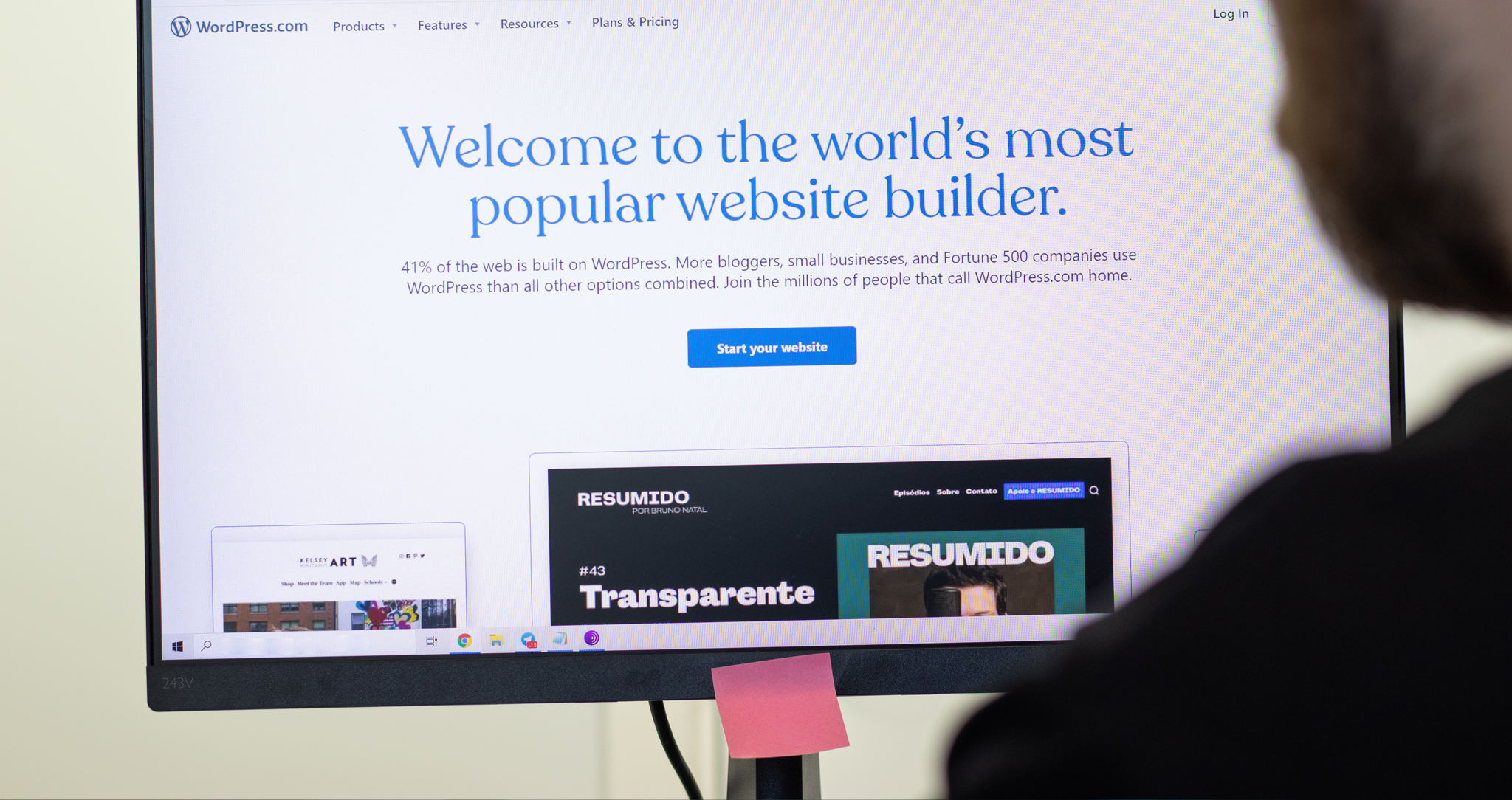
From personal blogs to global businesses, WordPress’s flexibility and ease of use have made it the king of content management systems. But with great popularity comes great responsibility. Just as a bustling city is at risk of thieves and vandals, your WordPress site faces threats from nefarious cyber-criminals. Fret not, for we’re diving deep into the key defenses your host should deploy to keep your digital domain secure.
1. Off Server Backups – Your Safety Net in Cyberspace:
Picture this: A meticulous artist spends days on an intricate painting, only for it to be destroyed in an unexpected fire. Now imagine this artist had a replica stored safely elsewhere. That’s precisely what off-server backups do for your website. By ensuring a complete backup of your site is stored in a separate location, you’re safeguarded against data loss from server crashes or hacks. It’s like having a clone of your digital masterpiece, waiting in the wings, ready to take center stage if disaster strikes.
2. WordPress Updates – Stay Ahead in the Digital Race:
Tech is a rapid game. What’s cutting-edge today could be obsolete tomorrow. WordPress developers are constantly fixing bugs, patching vulnerabilities, and adding new features. By regularly updating WordPress, you’re not just gaining access to new functionalities but also fortifying your site against known security threats. Think of it as upgrading your castle’s defenses – from wooden barricades to stone walls.
3. Server Firewall – The Mighty Moat Against Cyber Invaders:
In medieval times, castles had moats to stop invaders in their tracks. In the digital realm, server firewalls play a similar role. These are sophisticated systems that scrutinize incoming traffic, filtering out malicious requests and blocking potential attacks. It’s like having a sentinel who, rain or shine, stands guard, ensuring only the friendly folk get in.
4. CDN (Content Delivery Network) – Speed and Security Rolled into One:
A CDN is like having multiple outposts of your kingdom across the land, ensuring citizens get faster access to resources. In website terms, a CDN caches your site content across a network of global servers. This not only boosts speed by serving users from a location closest to them but also enhances security. Many CDNs offer additional protection layers, including blocking suspicious traffic and defending against DDoS attacks.
5. Malware Scans – Your Digital Health Check-Up:
Lastly, regular malware scans are akin to routine health check-ups. Just as you’d want to catch a health anomaly before it becomes a severe problem, regular scans ensure any malicious code or vulnerability is detected and dealt with promptly. It’s about being proactive, not reactive.
While WordPress offers a world of possibilities, it’s paramount to ensure its security with WordPress hosting. By implementing off-server backups, staying updated, fortifying with a firewall, harnessing the power of CDNs, and conducting regular malware scans, you’re not just building a website; you’re crafting a digital fortress.





















