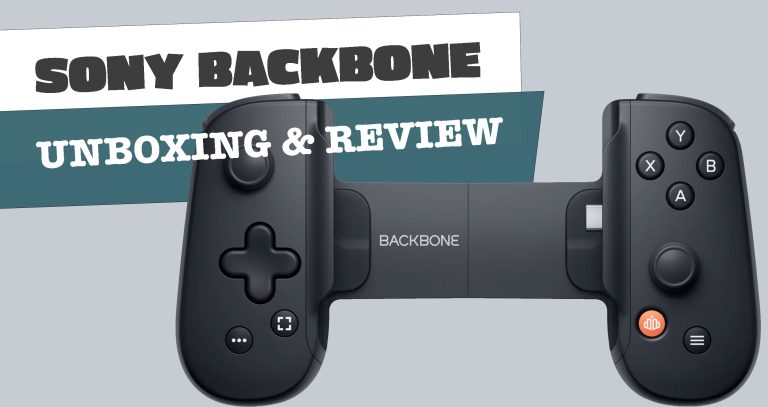Twitter users are applauding the arrival Carbon for Android Twitter Client app which was just recently released. Carbon joins a growing arena Twitter Client apps that are vying for attention. A comparison between Carbon and the most popular Twitter app, Falcon Pro, reveals two great apps, each with their own strengths and weaknesses. This post seeks to explore each app’s pluses and minuses.
A review of the new kid on the block, Carbon for Android, reveals sleek graphics and a seamless performance. It offers a great library of animations and, perhaps most important of all, its free and it not paid for by advertising. A visual inspection of the app finds an extremely attractive screen with displaying a contrasting light-on-dark interface that’s smooth as silk. The screen is easy on the eyes and is absent the lines and boarders found in Falcon Pro’s screen. The Avatar icons marking that mark the tweets do not detract from the clean visuals. The inline media thumbnails are hefty, but in keeping with the over-all graphic scale.
A simple tap on the list of tweets will open options such as “add to favorites”, “reply”, or “re-tweet’. It also gives you the option of selecting between Twitter’s native retweet or “RT-type” retweet, in the event that you want the to include your own text. Most users view the app as most attractive Twitter client on the market. Like many Twitter clients, carbon is divided into three separate panels: “Time-line”, “Mentions” and “Direct Messages”. One can visit each panel by sweeping left and right over the screen. The shortcuts lie conveniently at the bottom of the screen. The bar enables you to compose a tweet, view your Twitter Profile or open a “Tools” menu.
One of the biggest determent’s to Carbon comparison to Falcon Pro is the time it takes to refresh. Falcon Pro, on the other hand refreshes every 2 minutes. In addition, the app would be vastly improved with the addition of tablet functionality, landscape mode and a home screen widget.